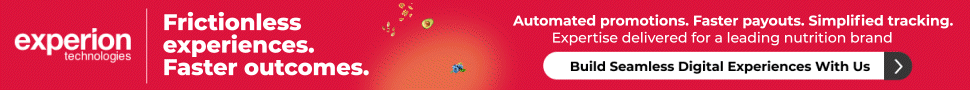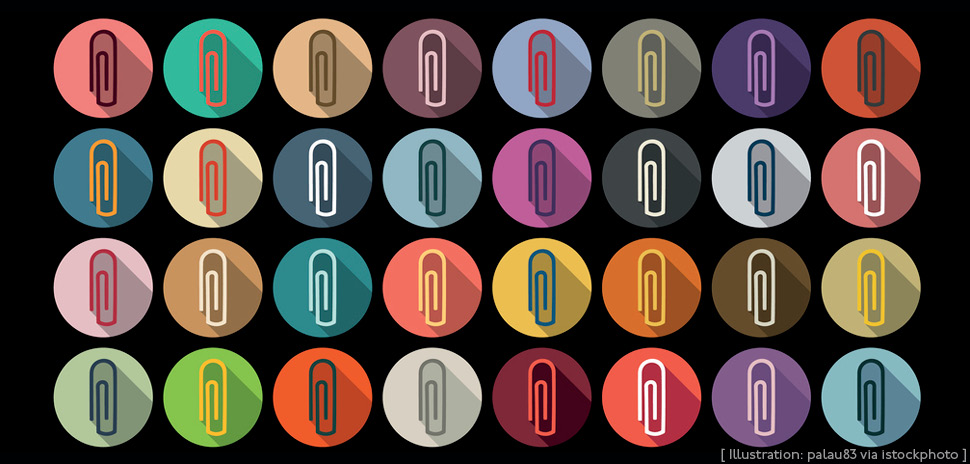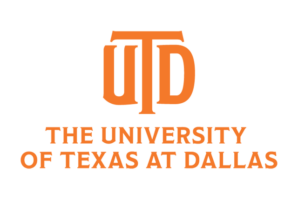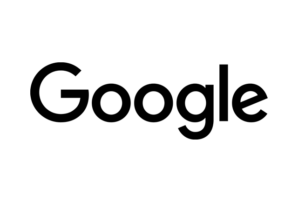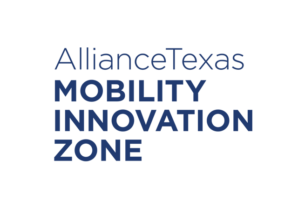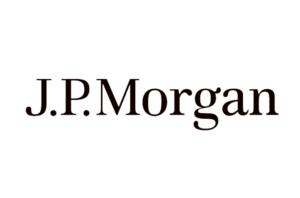If you’re a typical e-mail user (as many of us are), chances are pretty good that, at one time or another, you’ve received e-mails with attachments — sometimes huge attachments.
And, rather than download that attachment, then upload it to cloud storage, you simply leave it on the email until it’s needed. The problem with this, however, is when you need that file, you find yourself spending a lot of time sorting through multiple emails to find the one with the information attached.
“Rettach offers a powerful, yet simple solution for individual professionals and larger businesses to minimize the amount of time searching for files in their inbox …”
PRABHAKAR REDDY
Dallas-based startup Rettach launched a new program to address that problem, enabling data files to be automatically saved from e-mails to certain cloud storage providers. Incubated by Irving venture capital fund Naya Ventures, Rettach is inviting Google Apps and Microsoft Office 365 users to participate in a free trial version of the program.
Once implemented, the software follows certain rules put into place by a user or organization to automatically save and organize e-mail attachments to selected cloud-storage providers. The tool is useful to a single business user who wants a secure place for data files. It’s also helpful for organization members that need to share such files in a secure way through cloud-based servers.
“Rettach offers a powerful, yet simple solution for individual professionals and larger businesses to minimize the amount of time searching for files in their inbox and providing a secure and automated means to store and backup critical documents,” said Prabhakar Reddy, managing partner with Naya.